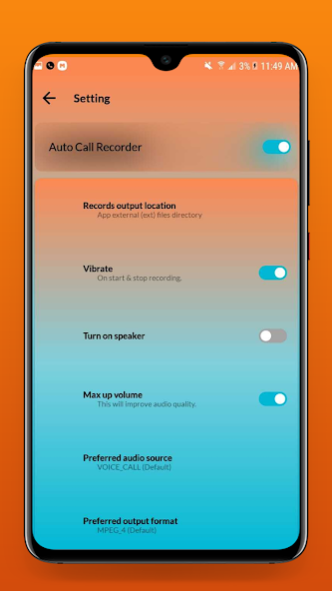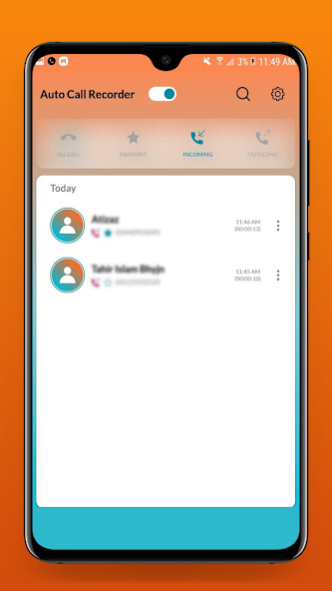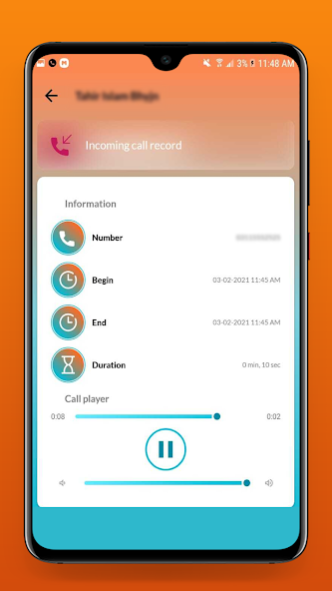Automatic Call Recording App 1.8
Free Version
Publisher Description
Auto Call recorder is one of the best auto call recording app present at play store by recording your both incoming and outgoing calls automatically.
You just have to download this automatic call recorder app and start using it, it will automatically record your audio whenever you are calling automatically to the device storage. You can change the storage to any other location.
In automatic call recorder you can favorite your calls for direct access to the audio you have recorded. Also, you can search from the list of incoming and outgoing calls by our search bar to easily access the exact recording.
To listen the audio, you must click the three dots in front of the call and start listening the audio. It also has the detailed information about the call by having its phone number, starting time of the recording and end time of recording and the time duration.
You can also have option of vibration of phone on the start and stopping of recording. Auto call recording app have preferred audio source you can change it according to your requirements. Also, the output audio format has multiple options, you have audio encoder.
Important:
Call Recorder 2021 - Auto call recorder is free version of android and it contain ads there is one important thing that it cannot access the microphone in android 10 because Android 10 does not give access to the microphone. So, if you are using phone having version as Android 10 then it will not record the audio.
Please don’t give negative reviews as we have already told you here in description in important section about its limitation. If you still face any issue feel free to contact us at: munarasoftwarestudio@gmail.com
Thanks & Regards,
Munara Software Studio
About Automatic Call Recording App
Automatic Call Recording App is a free app for Android published in the System Maintenance list of apps, part of System Utilities.
The company that develops Automatic Call Recording App is Munara Software Studio. The latest version released by its developer is 1.8.
To install Automatic Call Recording App on your Android device, just click the green Continue To App button above to start the installation process. The app is listed on our website since 2021-09-30 and was downloaded 1 times. We have already checked if the download link is safe, however for your own protection we recommend that you scan the downloaded app with your antivirus. Your antivirus may detect the Automatic Call Recording App as malware as malware if the download link to com.msstudio.automaticcallrecorder_callrecoder_recorder_autocallrecoder is broken.
How to install Automatic Call Recording App on your Android device:
- Click on the Continue To App button on our website. This will redirect you to Google Play.
- Once the Automatic Call Recording App is shown in the Google Play listing of your Android device, you can start its download and installation. Tap on the Install button located below the search bar and to the right of the app icon.
- A pop-up window with the permissions required by Automatic Call Recording App will be shown. Click on Accept to continue the process.
- Automatic Call Recording App will be downloaded onto your device, displaying a progress. Once the download completes, the installation will start and you'll get a notification after the installation is finished.